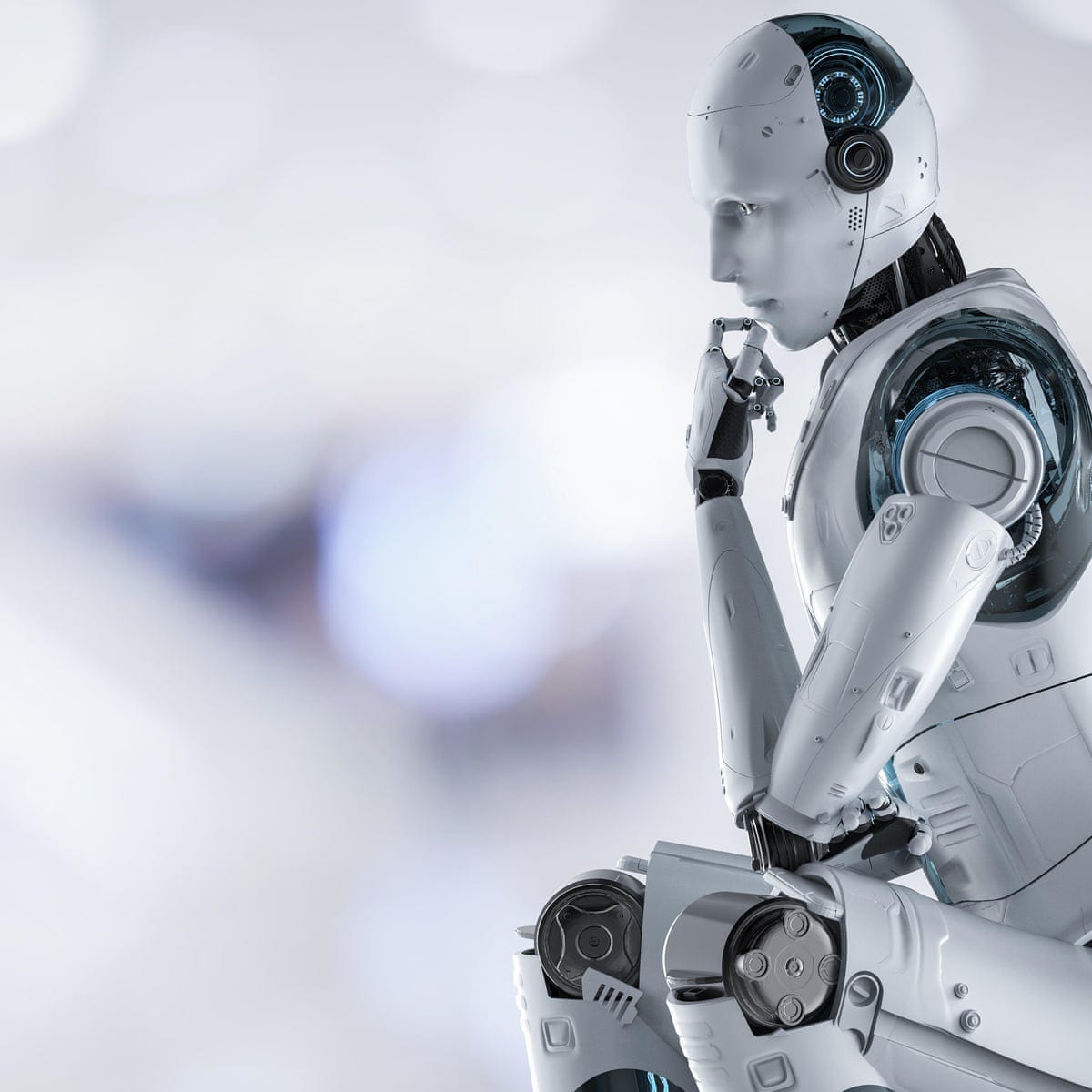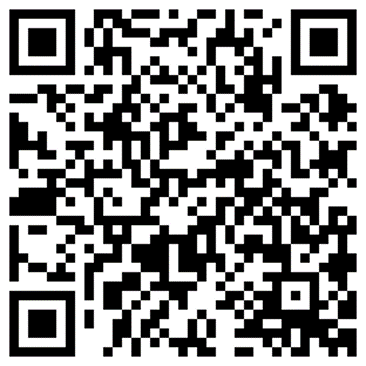The Ultimate Guide to ChatGPT Commands: 105 Essential Functions Explained
A Comprehensive Resource for Getting the Most Out of ChatGPT's Capabilities
ChatGPT has a vast range of commands that allow users to interact with it in different ways. These commands can be used to ask questions, request information, and receive responses from ChatGPT. Its capabilities can vary depending on the specific version or configuration used. The exact number of commands available in ChatGPT is difficult to quantify as it depends on the specific use case and the level of customization or programming required. However, based on the common functionalities that ChatGPT can perform, there are potentially hundreds of commands that can be used to interact with the model. It's worth noting that the capabilities of ChatGPT are constantly evolving and expanding as the underlying technology improves, so the number of available commands may change over time.
If you're looking to get the most out of ChatGPT, you'll want to familiarize yourself with its many commands. With more than 100 essential functions available, there's a lot to learn, but this comprehensive guide is here to help. Whether you're looking to generate text, analyze data, or visualize information, ChatGPT has a command for you. From predicting the future to proofreading your work, the possibilities are endless. So why not dive in and start exploring all the amazing things ChatGPT can do?
Here I present to you 105 ChatGPT commands that can make your work easier:
"Generate": This command is used to ask ChatGPT to generate text, whether it's a phrase, sentence, paragraph, or entire document.
"Compare": This command is used to ask ChatGPT to compare two or more things, such as products, ideas, or solutions, and provide insights into their similarities and differences.
"Recommend": This command is used to ask ChatGPT to provide a recommendation or suggestion on what action to take or what product to use based on specific criteria or preferences.
"Predict": This command is used to ask ChatGPT to predict what will happen in the future, based on available data and information.
"Explain": This command is used to ask ChatGPT to explain a concept, idea, or process in a clear and concise manner.
"Solve": This command is used to ask ChatGPT to solve a problem or answer a question, by providing a solution or steps to follow.
"Debug": This command is used to ask ChatGPT to identify and fix errors or bugs in a system or program.
"Translate": This command is used to ask ChatGPT to translate text from one language to another.
"Summarize": This command is used to ask ChatGPT to provide a brief summary of a longer piece of text, such as an article, book, or report.
"Analyze": This command is used to ask ChatGPT to analyze data or information and provide insights or conclusions based on the analysis.
"Clarify": This command is used to ask ChatGPT to provide clarification or more information on a specific topic or question.
"Define": This command is used to ask ChatGPT to provide a definition or explanation of a specific term or concept.
"Evaluate": This command is used to ask ChatGPT to evaluate a product, service, or idea and provide feedback or insights on its strengths and weaknesses.
"Infer": This command is used to ask ChatGPT to make an inference or deduction based on available data or information.
"Interpret": This command is used to ask ChatGPT to interpret or explain the meaning of a specific piece of text or data.
"Paraphrase": This command is used to ask ChatGPT to restate a piece of text in different words, while retaining its original meaning.
"Persuade": This command is used to ask ChatGPT to provide persuasive arguments or reasoning to support a specific point of view or action.
"Proofread": This command is used to ask ChatGPT to check a piece of text for errors, such as grammar, punctuation, and spelling mistakes.
"Quantify": This command is used to ask ChatGPT to measure or quantify a specific phenomenon or system using numerical data or metrics.
"Rank": This command is used to ask ChatGPT to rank items or ideas based on a specific set of criteria.
"Simplify": This command is used to ask ChatGPT to simplify complex ideas or processes in a way that is easier to understand.
"Synthesize": This command is used to ask ChatGPT to synthesize or combine different ideas or concepts into a coherent whole.
"Validate": This command is used to ask ChatGPT to validate a hypothesis, theory, or solution through experimentation or testing.
"Visualize": This command is used to ask ChatGPT to create a visual representation of data or information, such as a chart, graph, or diagram.
"Categorize": This command is used to ask ChatGPT to categorize a set of items or data points based on certain criteria.
"Classify": This command is used to ask ChatGPT to classify a given item or data point into one or more categories based on certain criteria.
"Cluster": This command is used to ask ChatGPT to group similar items or data points into clusters or categories based on certain criteria.
"Detect": This command is used to ask ChatGPT to detect the presence or absence of a certain object or feature within a given context.
"Forecast": This command is used to ask ChatGPT to forecast future trends or patterns based on historical data or current trends.
"Identify": This command is used to ask ChatGPT to identify a particular object, person, or feature within a given context.
"Optimize": This command is used to ask ChatGPT to optimize a particular process or system for maximum efficiency or effectiveness.
"Personalize": This command is used to ask ChatGPT to personalize a particular experience or product for a given user or audience.
"Recommendation": This command is used to ask ChatGPT to provide a recommendation for a particular product or service based on a user's preferences or needs.
"Simulate": This command is used to ask ChatGPT to simulate a particular scenario or situation in order to analyze its potential outcomes or effects.
"Track": This command is used to ask ChatGPT to track the progress or performance of a particular process or system over time.
"Verify": This command is used to ask ChatGPT to verify the accuracy or validity of a particular piece of information or data.
"Adapt": This command is used to ask ChatGPT to adapt its responses or behavior based on changing circumstances or user feedback.
"Assess": This command is used to ask ChatGPT to assess the effectiveness or quality of a particular process, system, or product.
"Collaborate": This command is used to ask ChatGPT to work with other systems or users in order to achieve a particular goal or outcome.
"Debug": This command is used to ask ChatGPT to identify and fix errors or issues within a particular process, system, or product.
"Elaborate": This command is used to ask ChatGPT to provide more detailed or in-depth information on a particular topic or concept.
"Enrich": This command is used to ask ChatGPT to enrich a particular piece of content or data by adding additional information or context.
"Extrapolate": This command is used to ask ChatGPT to extrapolate future trends or patterns based on existing data or information.
"Generalize": This command is used to ask ChatGPT to generalize a particular concept or idea in order to apply it to a broader range of situations or contexts.
"Hypothesize": This command is used to ask ChatGPT to generate hypotheses or predictions about a particular phenomenon or system.
"Integrate": This command is used to ask ChatGPT to integrate a particular system or process with other systems or processes in order to achieve a particular goal or outcome.
"Moderate": This command is used to ask ChatGPT to moderate a particular conversation or discussion in order to ensure that it remains civil and respectful.
"Prioritize": This command is used to ask ChatGPT to prioritize certain tasks or goals over others in order to achieve a particular outcome.
"Refine": This command is used to ask ChatGPT to refine a particular process or system in order to improve its effectiveness or efficiency.
"Transform": This command is used to ask ChatGPT to transform a particular process, system, or product in order to achieve a particular goal or outcome.
"Augment": This command is used to ask ChatGPT to augment a particular system, process, or product by adding new features or capabilities.
"Diagnose": This command is used to ask ChatGPT to diagnose the root cause of a particular problem or issue within a system or process.
"Envision": This command is used to ask ChatGPT to envision or imagine a potential future state or scenario based on current trends or data.
"Facilitate": This command is used to ask ChatGPT to facilitate a particular process or conversation in order to achieve a particular goal or outcome.
"Iterate": This command is used to ask ChatGPT to iterate or refine a particular process, system, or product based on user feedback or testing.
"Mitigate": This command is used to ask ChatGPT to mitigate or reduce the impact of a particular problem or issue within a system or process.
"Prescribe": This command is used to ask ChatGPT to prescribe a particular course of action or treatment based on a given set of symptoms or data.
"Reinforce": This command is used to ask ChatGPT to reinforce a particular behavior or outcome within a system or process.
"Revise": This command is used to ask ChatGPT to revise or update a particular process, system, or product based on changing circumstances or user feedback.
"Stimulate": This command is used to ask ChatGPT to stimulate a particular process or system in order to achieve a particular outcome or effect.
"Streamline": This command is used to ask ChatGPT to streamline a particular process or system in order to reduce complexity and improve efficiency.
"Validate": This command is used to ask ChatGPT to validate or verify the accuracy or validity of a particular process, system, or product.
"Visualize": This command is used to ask ChatGPT to visualize a particular set of data or information in order to make it more easily understandable or actionable.
"Interpolate": This command is used to ask ChatGPT to interpolate data points within a set of existing data in order to fill in missing values or generate new insights.
"Calibrate": This command is used to ask ChatGPT to adjust or calibrate a particular process, system, or product in order to optimize its performance.
"Characterize": This command is used to ask ChatGPT to provide a detailed description or characterization of a particular system, process, or product.
"Deconstruct": This command is used to ask ChatGPT to break down a particular process, system, or product into its component parts in order to better understand how it works.
"Empathize": This command is used to ask ChatGPT to empathize with a particular user or group of users in order to better understand their needs and concerns.
"Forecast": This command is used to ask ChatGPT to generate a forecast or prediction about future trends or events based on existing data or information.
"Innovate": This command is used to ask ChatGPT to innovate or come up with new ideas or solutions for a particular problem or challenge.
"Optimize": This command is used to ask ChatGPT to optimize a particular process, system, or product in order to maximize its efficiency or effectiveness.
"Quantify": This command is used to ask ChatGPT to quantify or measure a particular phenomenon or system using numerical data or metrics.
"Reframe": This command is used to ask ChatGPT to reframe a particular problem or challenge in order to see it from a different perspective and generate new solutions.
"Simplify": This command is used to ask ChatGPT to simplify a particular process, system, or product in order to make it more accessible or user-friendly.
"Standardize": This command is used to ask ChatGPT to standardize a particular process or system in order to ensure consistency and reliability.
"Synergize": This command is used to ask ChatGPT to create synergies between different systems or processes in order to achieve a greater overall impact or outcome.
"Transcend": This command is used to ask ChatGPT to transcend the limitations of a particular system, process, or product in order to achieve a more advanced or innovative solution.
"Disrupt": This command is used to ask ChatGPT to disrupt a particular process, system, or product in order to generate new ideas or solutions.
"Harmonize": This command is used to ask ChatGPT to harmonize different systems or processes in order to create a more cohesive and efficient overall system.
"Improve": This command is used to ask ChatGPT to improve a particular process, system, or product by enhancing its features or capabilities.
"Navigate": This command is used to ask ChatGPT to navigate a complex system or process in order to achieve a particular goal or outcome.
"Optimize": This command is used to ask ChatGPT to optimize a particular process, system, or product in order to maximize its efficiency or effectiveness.
"Prioritize": This command is used to ask ChatGPT to prioritize different tasks or activities in order to focus on the most important ones.
"Refine": This command is used to ask ChatGPT to refine or improve a particular process, system, or product by making it more precise or efficient.
"Solve": This command is used to ask ChatGPT to solve a particular problem or challenge by providing a solution or recommendation.
"Synergize": This command is used to ask ChatGPT to create synergies between different systems or processes in order to achieve a greater overall impact or outcome.
"Transform": This command is used to ask ChatGPT to transform a particular process, system, or product by fundamentally changing its structure or functionality.
"Visualize": This command is used to ask ChatGPT to create a visual representation of a particular process or system in order to make it easier to understand or analyze.
"Analyze": This command is used to ask ChatGPT to analyze a particular set of data or information in order to identify patterns or insights.
"Compare": This command is used to ask ChatGPT to compare different processes, systems, or products in order to identify strengths and weaknesses.
"Design": This command is used to ask ChatGPT to design a new process, system, or product in order to meet a particular need or solve a particular problem.
"Evaluate": This command is used to ask ChatGPT to evaluate the effectiveness or efficiency of a particular process, system, or product.
"Facilitate": This command is used to ask ChatGPT to facilitate a particular process, conversation, or interaction in order to make it easier or more productive.
"Hypothesize": This command is used to ask ChatGPT to generate a hypothesis or theory about a particular phenomenon or system based on existing data or information.
"Iterate": This command is used to ask ChatGPT to iterate or repeat a particular process or design in order to improve it over time.
"Model": This command is used to ask ChatGPT to create a model or simulation of a particular system or process in order to better understand how it works.
"Personalize": This command is used to ask ChatGPT to personalize a particular experience or interaction in order to meet the specific needs or preferences of an individual user.
"Quantify": This command is used to ask ChatGPT to quantify or measure a particular phenomenon or system using numerical data or metrics.
"Redesign": This command is used to ask ChatGPT to redesign a particular process, system, or product in order to improve its functionality or user experience.
"Streamline": This command is used to ask ChatGPT to streamline a particular process or system in order to reduce inefficiencies or eliminate unnecessary steps.
"Validate": This command is used to ask ChatGPT to validate a particular hypothesis, theory, or solution through experimentation or testing.
"Adapt": This command is used to ask ChatGPT to adapt a particular process, system, or product to a new context or set of circumstances.
"Brainstorm": This command is used to ask ChatGPT to generate a large number of ideas or solutions in a short period of time through a collaborative brainstorming session.
"Collaborate": This command is used to ask ChatGPT to collaborate with other individuals or systems in order to achieve a particular goal or outcome.
"Diversify": This command is used to ask ChatGPT to diversify a particular process, system, or product in order to reach a wider range of users or markets.
Thank you for reading this guide to 105 Chat GPT commands! I hope you found it informative and useful in exploring the full range of capabilities that Chat GPT has to offer. If you enjoyed this content, please consider giving it a thumbs up or a like, and subscribing to our channel for more helpful tips and tutorials. We appreciate your support and look forward to bringing you more valuable content in the future!
Like, Subscribe, and Share to Spread the Word!
Subscribed
If you found this analysis informative and eye-opening, we invite you to like, subscribe, and share this video to help us spread the word. Together, we can build a community of Financial Anarchy advocates who are dedicated to promoting financial literacy and advocating for sound monetary policies. By amplifying our message, we can empower individuals to take control of their financial well-being and contribute to a more equitable and sustainable future.
Support Our Work with a Bitcoin Donation
We also offer the opportunity to support our work and help us continue building the Financial Anarchy community. If you would like to make a contribution, we gratefully accept donations in Bitcoin. Your support will enable us to create more educational content, engage in meaningful activism, and further our mission of challenging the status quo. To donate, please use the following Bitcoin address:
1EkmtWDYzuhkiv3iYozKVnZFxsQxDetnfH
Thank you for joining us on this journey of understanding and change. Together, we can shape a brighter financial future for all.